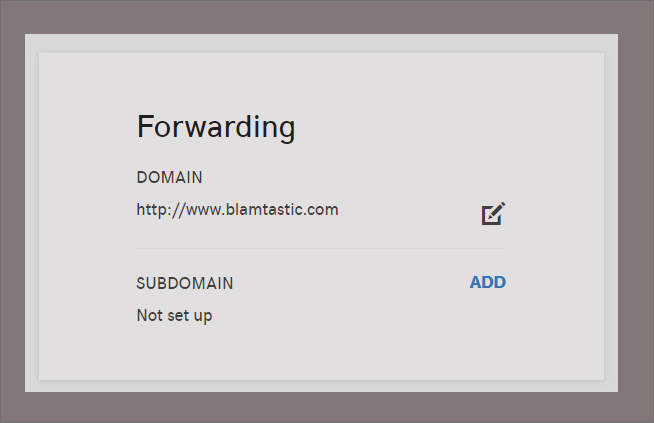Adding a CNAME
A CNAME record will tell your Godaddy domain to point www.yourdomain.com to yourindiemadurl.indiemade.com
- Login to Godaddy
- Click on Manage my domain.
- Scroll down and click on 'Manage DNS' in Additional Settings
- Add or Edit the CNAME record for www to your IndieMade URL.
Important: Be sure there are no records for Type A Type with a name of www this will conflict with the CNAME
An example of a CNAME pointing to IndieMade.

Adding a Redirect / Forwarding to your www.yourdomain.com
- On the same DNS management page scroll down to Fowarding.
- Click on 'ADD' or the Edit icon if one exists next to Domain.
- Forward to : http://www.yourdomain.com
- Choose Permanent (301) (default)
- Choose Forward only. (default)
A properly setup Domain forwarding.