The IndieMade Dashboard is where you edit your site and your site settings. You can edit some things directly on your website but the majority of your work will be done on the Dashboard.
You can have multiple sites with IndieMade and each of the sites is managed separately on its own Dashboard and log-in. Please note that the majority of the time your username (your email) and password will be the same across sites but they can be different if you reset or change your password.
Your custom domain, IndieMade URL, and payment subscription are managed at Account.IndieMade.com for all sites you have with IndieMade.
If you ever have issues logging in simply use the 'Request new password' at Account.IndieMade.com to access your account information or the 'Forgot?' link on your actual IndieMade website.
Logging in to your IndieMade Dashboard
Your login link can be found in the footer section of your site. This is the same link your customers would use to access their orders and account information. Once logged in you will be automatically redirected to the Dashboard.
The Dashboard
Once logged in there will be a Dashboard toolbar at the bottom of your website so you can easily access the Dashboard again. You can minimize the Dashboard toolbar by clicking the close icon 'x' on the far right of the toolbar. Once minimized you can expand it again by clicking on the IndieMade circle logo in the lower left-hand corner of your website.
Viewing your Indiemade website.
If you are on the Dashboard you can view your site by clicking on the IndieMade logo in the top left corner of the Dashboard or by clicking on the 'VIEW SITE' link in the top right screen of the Dashboard.
Important: If you are not logged in to your IndieMade website the Dashboard toolbar will not show. Login and it will reappear.
Anatomy of the Dashboard Toolbar
Pencil Icon: This enables inline edit which allows you to edit pages and product descriptions. Not everything can be edited this way. This also enables the section manager and header editor.
Edit Button: This button will change depending on what page you are one. ie Edit Page or Edit Product. This edit button will take you to the edit form of the product, page, gallery, blog will take.
Dashboard Button: This will take you to the Dashboard.
X icon : Minimizes the toobar.
IndieMade logo: When collapsed click on the logo to expand the toolbar.
The Dashboard toolbar shows at the bottom of your IndieMade website.
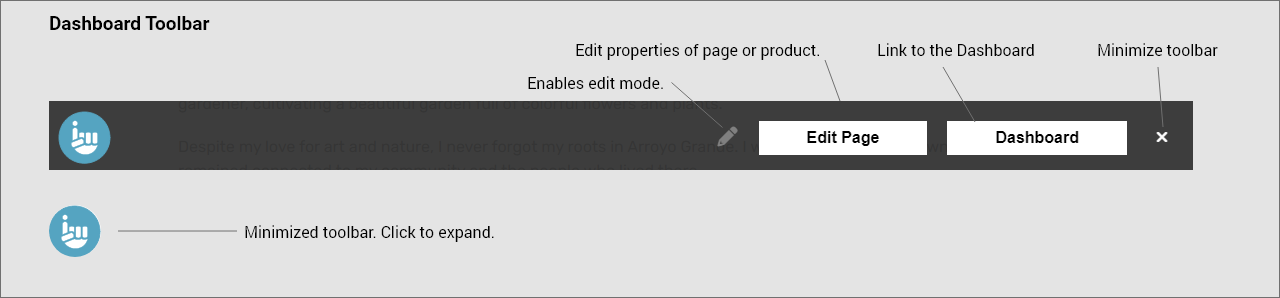
The Dashboard toolbar is located at the bottom of your site if you are logged in.
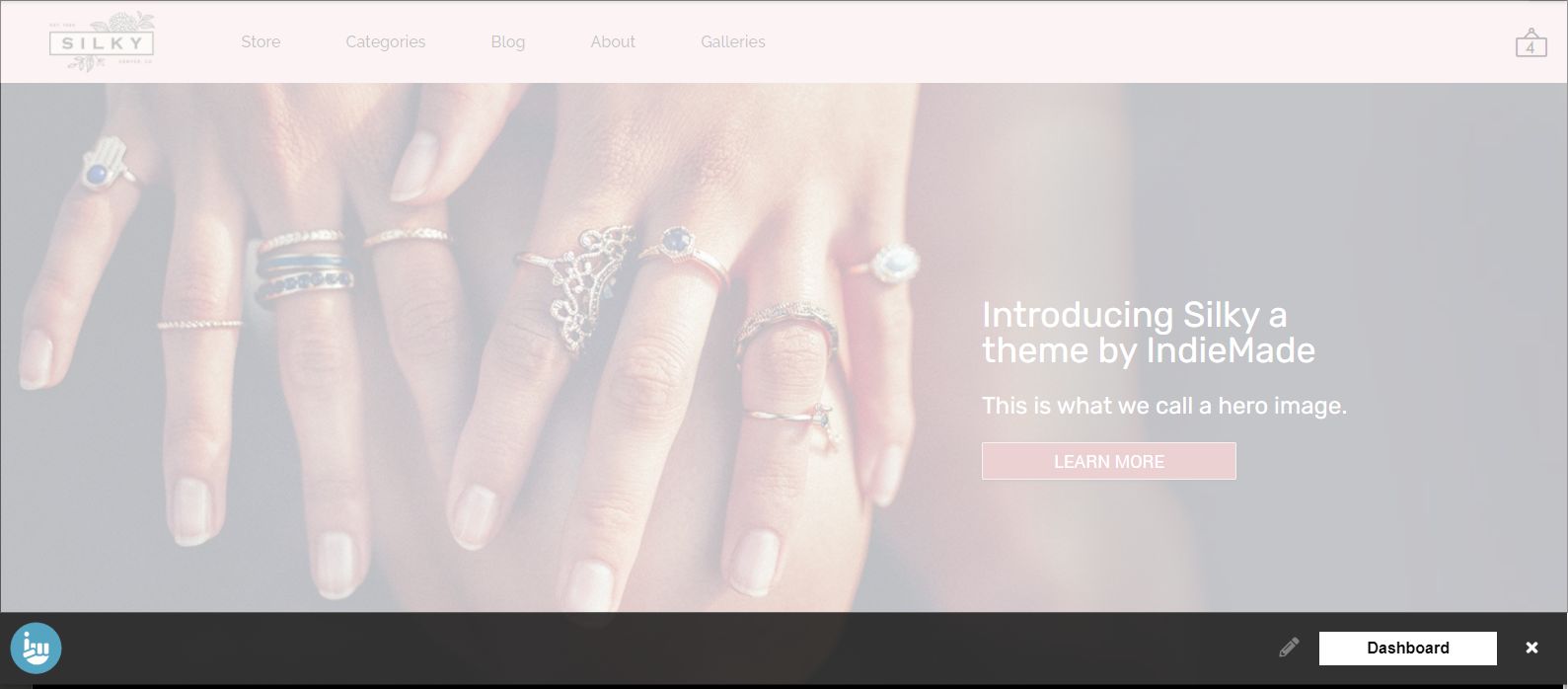
Clicking on the IndieMade logo in the upper left corner of the Dashboard or the 'VIEW SITE' link in the upper right corner will take you to your site.
