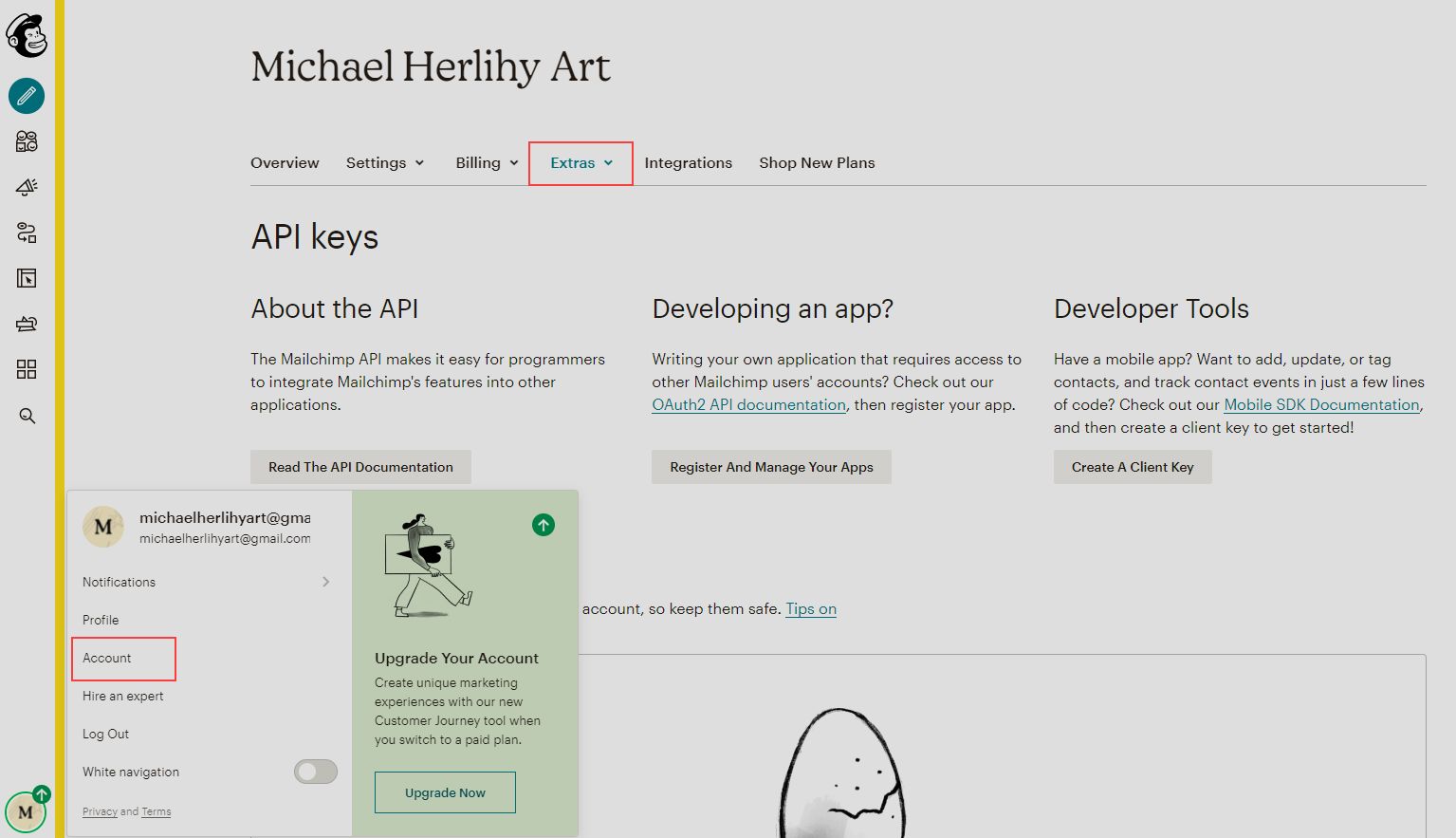- Click on your account icon on the bottom right of the MailChimp Dashboard.
- Select Account from the drop-down menu.
- Click on the Extras menu.
- Choose API keys from the drop-down menu.
- If you don't have any API keys click 'Create a Key'
MailChimp API keys are found under your Account > Extras > API Keys.